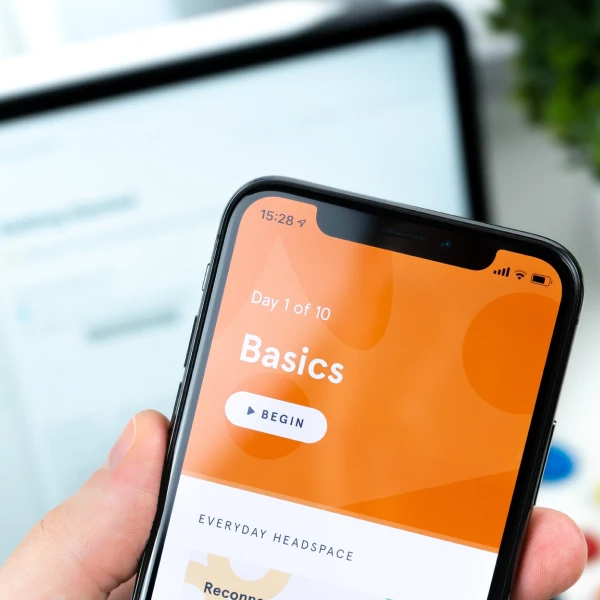What is the difference between cookies, local storage, and session storage?

Cookies
Cookies store small amounts of data that has to be sent back to the server with subsequent requests and their expiration can be set from either server or client. They are primarily used for server-side reading.
- Capacity: 4KB
- Accessible from: Any window
- Expiration: Manually set
- Storage location: Browser and server
- Sent with requests: Yes
- Blockable by users: Yes
- Editable by users: Yes
Local storage
Local storage stores a larger amount of data on the client's computer in a key-value pair format and has no expiration date. Data is never transferred to the server and is accessible via JavaScript and HTML5.
- Capacity: 10MB
- Accessible from: Any window
- Expiration: Never
- Storage location: Browser only
- Sent with requests: No
- Blockable by users: Yes
- Editable by users: Yes
Session storage
Session storage stores a larger amount of data on the client's computer only for the current session, expiring the data on tab close. Data is never transferred to the server and is accessible client-side from the same tab.
- Capacity: 5MB
- Accessible from: Same tab
- Expiration: On tab close
- Storage location: Browser only
- Sent with requests: No
- Blockable by users: Yes
- Editable by users: Yes
| Cookies | Local storage | Session storage | |
|---|---|---|---|
| Capacity | 4KB | 10MB | 5MB |
| Accessible from | Any window | Any window | Same tab |
| Expiration | Manually set | Never | On tab close |
| Storage location | Browser and server | Browser only | Browser only |
| Sent with requests | Yes | No | No |
| Blockable by users | Yes | Yes | Yes |
| Editable by users | Yes | Yes | Yes |