Vertical offset of an element in the document
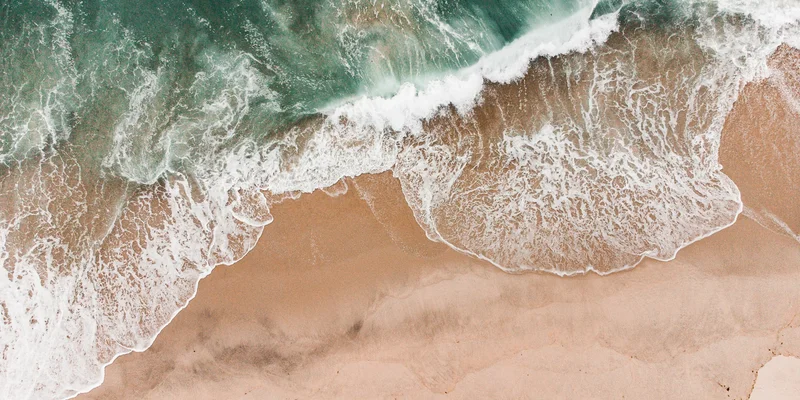
Calculating the distance of an element from the top of the document can be useful for various purposes, such as positioning elements or implementing scroll-based animations. It is, however, not always straightforward due to the complexities of the CSS box model.
In order to calculate the vertical offset of an element, we need to use the HTMLElement.offsetTop and HTMLElement.offsetParent properties. The first one represents the distance between the top of the element and the top of its offset parent, while the second one points to the next offset parent in the hierarchy.
By traversing the offset parents recursively, we can calculate the total vertical offset of the element, until we reach the top of the document. To implement this functionality, we can use a while loop that iterates over the offset parents and accumulates the offsets.
const getVerticalOffset = el => { let offset = el.offsetTop, _el = el; while (_el.offsetParent) { _el = _el.offsetParent; offset += _el.offsetTop; } return offset; }; getVerticalOffset('.my-element'); // 120
The behavior of HTMLElement.offsetParent can vary depending on the CSS properties of the elements involved, such as display and position. Thus, this technique may not always work.



