What are CSS variables and where can I use them?
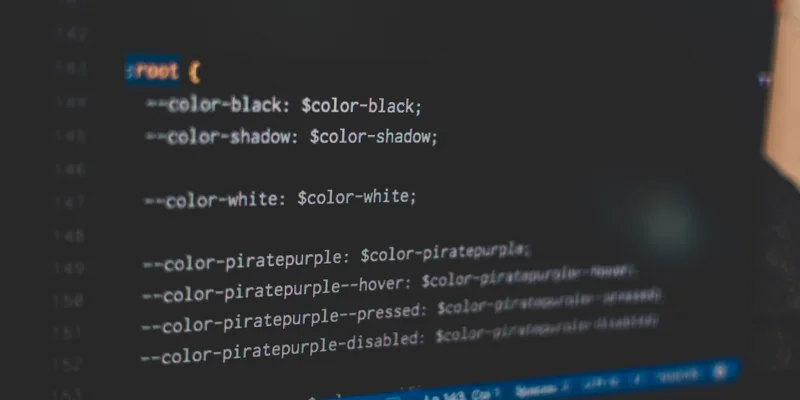
CSS variables (officially called CSS custom properties) behave much like variables in other programming languages. They allow you to define named variables that contain specific values that can be reused within the CSS document.
Syntax
As specified in the custom property notation, CSS variables are prefixed with two dashes (e.g. --my-color). To access them, you can use the var() function (e.g. var(--my-color)). CSS variables are exceptionally useful for sharing styles between different elements and components. Examples include but are not limited to vertical rhythm, typography variables and color palettes.
/* Define a variable */ :root { --my-color: #f0c1a8; } /* Use the variable */ body { color: var(--my-color); }
Theming and dark mode
One of their most common use-cases is theming and dark mode. CSS variables can be used to create a shared palette across the whole website and easily swap it for a different one. This is often accomplished by applying a class to a common ancestor (e.g. the <body> element). This example demonstrates global variables defined in the :root element and cascading, as elements inherit values from their parents:
/* Global variables are defined in the :root element. */ :root { --bg-color: #fff; --main-color: #000; --secondary-color: #222; } /* Elements inherit variables from their parents. */ body { background-color: var(--bg-color); color: var(--main-color); } small { color: var(--secondary-color); } /* Elements can define their own values and variables, overriding inherited ones.*/ body.dark { --bg-color: #080808; --main-color: #fff; --secondary-color: #ccc; }
Shared styles
Another useful example is defining shared customized styles for certain variants of an element. This allows the customization of whole trees of components without having to repeat any styles. The following example demonstrates cascading even better than the previous one. It also introduces the idea of sharing styles between different elements:
.btn { --bg-color: #002299; --text-color: #fff; --highlight-color: #669900; background-color: var(--bg-color); color: var(--text-color); } /* --highlight-color is also available to the children of .btn */ .btn .highlight { color: var(--highlight-color); } /* .btn.danger .highlight will use the --highlight-color defined in .btn-danger */ .btn-danger { --bg-color: #dd4a68; --text-color: #000; --highlight-color: #990055; }
Tips and tricks
Finally, keep in mind the following useful tips for working with CSS variables:
- You can define fallback values, by providing a second argument to the
var()function (e.g.var(--text-color, black)will default toblackif--text-coloris not defined). - CSS variables are case sensitive, so mind your capitalization. They can also be inlined in HTML like any other style (e.g.
<div style="--text-color: red">). - You can nest
var()calls, using another variable as fallback (e.g.var(--main-color, var(--other-color))), pass them to other functions such ascalc()or even assign one variable to another (e.g.--text-color: var(--main-color)).



