Show menu on image hover
Display a menu overlay when the user hovers over an image.
The CSS article collection contains utilities and interactive examples for CSS3. It includes modern techniques for creating commonly-used layouts, styling and animating elements, as well as articles for handling user interactions.


Display a menu overlay when the user hovers over an image.

Centering content with CSS might often feel difficult. Here are 4 easy ways you can do it.

Hide an element completely (visually and positionally) in the DOM while still allowing it to be accessible.

Make sure the footer stays at the bottom of the page, instead of floating up when the content is too short.
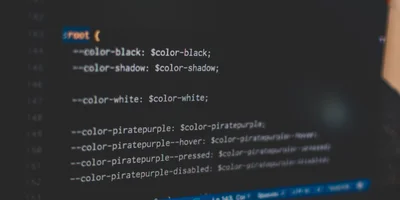
Learn how CSS custom properties (CSS variables) work and what you can use them for in your code and designs.

A quick reference for inherited CSS properties.

Eliminate the need for non-semantic markup to clear floats.

Truncate both single and multiline text with CSS, adding an ellipsis at the end.

Flexbox allows you to create fluid layouts easily. If you are constantly looking up how it works, this handy cheatsheet is all you need.

Reset the box-model so that width and height are not affected by border or padding.

Create a responsive image mosaic, using CSS grid to create a grid layout and media queries to adjust the layout for different screen sizes.

Evenly distribute child elements within a parent element, using Flexbox.

Fit and position an image appropriately inside its container while preserving its aspect ratio with this handy technique.

The CSS selectors used to target the root element of an HTML share some similarities, but they also have some differences.

You might have heard that line-height should be unitless, but do you know why?

Learn everything you need to know about CSS units with this handy cheatsheet.