Image gallery with horizontal or vertical scroll
Create a horizontally or vertically scrollable image gallery.
The CSS article collection contains utilities and interactive examples for CSS3. It includes modern techniques for creating commonly-used layouts, styling and animating elements, as well as articles for handling user interactions.


Create a horizontally or vertically scrollable image gallery.

Learn how to create customized and animated checkboxes and radio buttons with CSS.

Circular progress bars are fairly common in the web. Luckily, some new CSS features make it easier than ever to create them.

Create a hover effect where the gradient follows the mouse cursor, with CSS and a little bit of JavaScript.

Learn how to display an image overlay effect on hover using CSS.

Create the most whimsical link hover effect with a squiggle animation.

Learn how you can create a card that displays additional content on hover.

Learn how to create a list with floating or sticky headings for each section.

I hand picked 10 of my favorite CSS background patterns from MagicPattern for your next project. Get them now!

Create a progress bar indicating the scroll percentage of the page, using CSS and JavaScript.

A short, opinionated CSS reset to make your websites look great everywhere.

Ever wanted to create an input with a visual, non-editable prefix? CSS can help you with that!

Learn how to create an image with a text overlay using CSS.

Zoom in and rotate your images on hover and make them stand out.

Cutout effects seem tricky to implement, but they really aren't. CSS has you covered!

A toggle switch is little more than a checkbox with a custom appearance. This article shows you how to create one without using JavaScript.

I hand picked 25 of my favorite CSS gradients from uiGradients for your next design. Get them now!

Learn how to create an isometric card using CSS.

Learn how to create a shadow similar to box-shadow, but based on the colors of the element itself.

Hide an element completely (visually and positionally) in the DOM while still allowing it to be accessible.
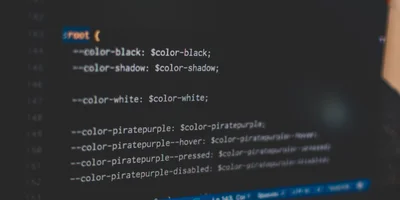
Learn how CSS custom properties (CSS variables) work and what you can use them for in your code and designs.

Create a custom hover and focus effect for navigation items, using CSS transformations.

Learn how to create a custom responsive favicon that can adapt its color palette for dark mode with this quick guide.

Learn how to leverage the native fonts of the operating system to get close to a native app feel.