View Git branches sorted by date
Do you want to see a list of all local branches sorted by date? Here's a simple command to help you with that.
The Git article collection contains a variety of short tips and tricks for all currently maintained versions of git. It includes most commonly-used commands and covers various use-cases in the form of simplified documentation, complete with multiple examples.


Do you want to see a list of all local branches sorted by date? Here's a simple command to help you with that.

Having trouble deleting branches in Git? Here's a guide to help you delete local, remote, detached, and merged branches.

Looking for a way to list all merged branches in your Git repository? Look no further.
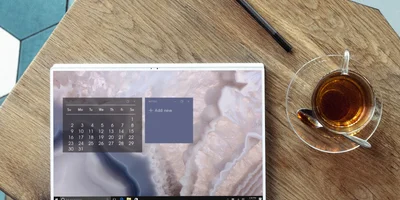
Reorder, squash, and edit commits interactively using Git's interactive rebase feature.

Learn how to filter branches based on whether they contain a specific commit or not.

Learn how to view a list of all local or remote branches in a Git repository.

Altering Git history to split a commit sounds intimidating, but it's not that hard. Let's walk through the process step by step.

Did you accidentally commit to master instead of a feature branch? Here's how you can move those commits to a new branch.

Learn how to view your "undo" history using git reflog and reset your repository to a previous state.

Learn how to merge a branch in Git with or without creating a merge commit, depending on your team's workflow.

Learn how to view a summary of changes between two Git commits, using a single command.

Learn how to force update a remote branch after rewriting the Git history locally.

Learn about Git's fast-forward mode and its benefits when merging branches, so you can decide if it's a good fit for you and your team.

Learn how to quickly and easily reset your local master branch to match the one on the remote.

Learn the simple way to undo a commit in Git without rewriting history.

Did you make a mistake but haven't pushed your changes yet? Learn how to rewind back to a specific commit in Git.

Rebase the current branch onto another branch in Git.

Learn how to push and pull changes between local and remote repositories.

Learn how to leverage the power of git grep to find matching files in your repository.

Tired of manually specifying the remote branch name when pushing? Configure Git to use the current branch name as the default.

Manually or automatically find which commit in history introduced a bug using.

Learn how to view the current status of the working tree in Git.

Made a mistake with your branch name? Learn how to rename a local or remote Git branch.

Learn how to apply changes introduced by one or more commits to your current branch (cherry-picking).