A guide to Git stashing
Learn all you need to know about Git stashing, including how to stash changes, apply, list, and delete stashes.
The Git article collection contains a variety of short tips and tricks for all currently maintained versions of git. It includes most commonly-used commands and covers various use-cases in the form of simplified documentation, complete with multiple examples.


Learn all you need to know about Git stashing, including how to stash changes, apply, list, and delete stashes.

Did you accidentally commit sensitive information? Learn how to completely purge a file from Git history.

Do you want to see a list of all local branches sorted by date? Here's a simple command to help you with that.

Having trouble deleting branches in Git? Here's a guide to help you delete local, remote, detached, and merged branches.

Looking for a way to list all merged branches in your Git repository? Look no further.

View all commits in a specific date range using git log.

Learn how to view a list of all local or remote branches in a Git repository.

Did you accidentally commit to master instead of a feature branch? Here's how you can move those commits to a new branch.

Learn how to find lost files and commits in a Git repository.

Learn how to view your "undo" history using git reflog and reset your repository to a previous state.

Learn how to merge a branch in Git with or without creating a merge commit, depending on your team's workflow.

If you're looking for a way to find commits by a specific author or committer in a Git repository, look no further.

Learn how to view a summary of changes between two Git commits, using a single command.

If you're more of a visual person, you can view a graph of all commits and branches in the repository using a single Git command.

Learn how to view or change the URL of the remote repository in Git.

Git submodules are a powerful feature that often trips up developers. Fret not, this guide will help you understand the basics.

Learn how to quickly and easily reset your local master branch to match the one on the remote.

Learn how to push and pull changes between local and remote repositories.

Git defaults to fast-forward merging when possible. But, what if you want to disable it by default? Let's see how you can do that.

If you want your team to follow a common format for commit messages, you can set up a commit message template to make it easier.

Effortlessly create upstream branches on push by enabling a simple Git config setting.

Learn how to view a short summary of your Git commits using git log.

Learn how to leverage the power of git grep to find matching files in your repository.
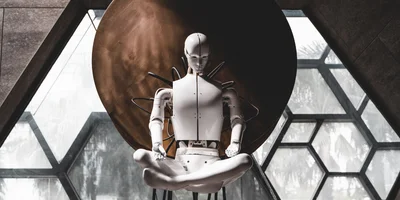
Is your Git repository getting bloated? Optimize it by garbage collecting loose objects.