Centering content with CSS
Centering content with CSS might often feel difficult. Here are 4 easy ways you can do it.
The CSS article collection contains utilities and interactive examples for CSS3. It includes modern techniques for creating commonly-used layouts, styling and animating elements, as well as articles for handling user interactions.


Centering content with CSS might often feel difficult. Here are 4 easy ways you can do it.

I hand picked 25 of my favorite CSS gradients from uiGradients for your next design. Get them now!

Learn how to create an isometric card using CSS.

Learn how to create a shadow similar to box-shadow, but based on the colors of the element itself.

Hide an element completely (visually and positionally) in the DOM while still allowing it to be accessible.

Make sure the footer stays at the bottom of the page, instead of floating up when the content is too short.

Create an animated shadow box around the text when it is hovered.
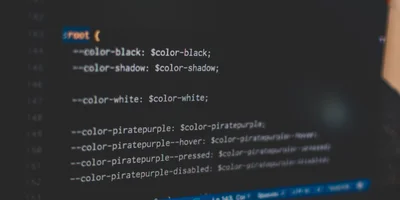
Learn how CSS custom properties (CSS variables) work and what you can use them for in your code and designs.

Inform your users of invalid input by shaking the input field.

Create a horizontally or vertically scrollable container that will snap on elements when scrolling.

Create a custom hover and focus effect for navigation items, using CSS transformations.

Add some life to your buttons with these simple CSS transitions.

Learn how to create a custom responsive favicon that can adapt its color palette for dark mode with this quick guide.

Learn how to use CSS pseudo-classes to style an element based on changes to its state.

A quick reference for inherited CSS properties.

Create an animated underline effect when the user hovers over some text.

Eliminate the need for non-semantic markup to clear floats.

Learn how to leverage the native fonts of the operating system to get close to a native app feel.

Create a cool effect that fades out the siblings of a hovered item with a few lines of CSS.

Having trouble loading an image? Display a fallback message instead!

Did you know you can differentiate an element's styles when it's in fullscreen mode? Learn how to do it with this code snippet!

Use this CSS selector to create a striped list with alternating background colors.

Truncate both single and multiline text with CSS, adding an ellipsis at the end.

A short opinionated print stylesheet to make your websites look great on paper.